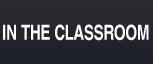- Web Design
- Adv. Web Design I
- Adv. Web Design II
- iPad Pub.
- PLC
- Prof. Training
* Still Available: In the Classroom Files, Spring 2013
* Course Units: Using Standard District Template
| Welcome to the Cullen, NHS and Adobe family- Declan James Cullen (click for picture) | |
| January 21 - 24, 2014 Final Exam Week |
Due: - Final Exam - Personal Site All Pages- Rubric - Content Peer Editing Feedback Form - Guardian Rubric - Site Reports Link Address to Find Pages, Web6: http://natickhighwebdesign.com/web6fall2013/yourname/nameofpage.html - Example: http://natickhighwebdesign.com/web6fall2013/johnsmith/family.html Link Address to Find Pages, Web7: http://natickhighwebdesign.com/web7fall2013/yourname/nameofpage.html - Example: http://natickhighwebdesign.com/web7fall2013/johnsmith/family.html |
| January 21 - 24, 2014 | Class Survey: https://www.surveymonkey.com/s/R3VFW73 |
| January 13 - 17, 2014 Personal Site Final Exam |
Week Outline CLICK HERE FOR WHAT TO DO WHILE I AM OUT - January 17, 2014 • Personal Site Dreamweaver Handbook Personal Site Home Page- Rubric Personal Site All Pages- Rubric Content Peer Editing Feedback Form Guardian Rubric Example Sites On: Natickhighwebdesign.com --- Link Address to Find Pages, Web6: http://natickhighwebdesign.com/web6fall2013/yourname/nameofpage.html - Example: http://natickhighwebdesign.com/web6fall2013/johnsmith/family.html Link Address to Find Pages, Web7: http://natickhighwebdesign.com/web7fall2013/yourname/nameofpage.html - Example: http://natickhighwebdesign.com/web7fall2013/johnsmith/family.html • Final Exam - Take Home: Pass Out, January 15th Due, Web 6: January 23rd @9:30 Due, Web 7: January 24th @7:30 |
| January 13 - 17, 2014 | Homework #1: Site Reports, Due Friday- January 17th Homework #2: Work on side pages of site |
| January 13 - 17, 2014 | No bi-weekly exit slip or blog |
| January 6 - 10, 2014 Personal Site Final Exam |
Week Outline • Building Dreamweaver Handbook Adobe TV- Dreamweaver Setting up Personal Site, Root Folder • Personal Site Personal Site Home Page- Rubric Personal Site All Pages- Rubric Content Peer Editing Feedback Form Guardian Rubric Example Sites On: Natickhighwebdesign.com --- Link Address to Find Pages, Web6: http://natickhighwebdesign.com/web6fall2013/yourname/nameofpage.html - Example: http://natickhighwebdesign.com/web6fall2013/johnsmith/family.html Link Address to Find Pages, Web7: http://natickhighwebdesign.com/web7fall2013/yourname/nameofpage.html - Example: http://natickhighwebdesign.com/web7fall2013/johnsmith/family.html --- Site Reports |
| January 6 - 10, 2014 | Homework #1: File Structure, Post-Assessment (Web 6) Homework #1: File Structure, Post Assessment (Web 7) Homework #2: Work on side pages of site |
| January 6 - 10, 2014 | No bi-weekly exit slip or blog |
| December 16 - 20, 2013 Project Management Personal Site |
Week Outline • Project Management Project Management Example Sites: www.natickhighwebdesign.com Color Combination Builder: - Kuler - Color Combos • Building Dreamweaver Handbook Adobe TV- Dreamweaver Setting up Personal Site, Root Folder • Personal Site Personal Site Home Page- Rubric Personal Site All Pages- Rubric Content Peer Editing Feedback Form Guardian Rubric |
| December 16 - 20, 2013 | Homework #1: Work on completing your home page |
| December 16 - 20, 2013 | Submit bi-weekly exit slip |
| December 9 - 13, 2013 Project Management Personal Site |
Week Outline • Computer Science Education Week - Hour of Code, Make your own Apps! - Computer Science • Project Management Project Management Example Sites: www.natickhighwebdesign.com • Building Dreamweaver Handbook Adobe TV- Dreamweaver Setting up Personal Site, Root Folder • Personal Site Personal Site Home Page- Rubric Personal Site All Pages- Rubric Content Peer Editing Feedback Form Guardian Rubric |
| December 9 - 13, 2013 | Homework #1: Work on completing your home page Homework #2: (optional) Tweet for Computer Science Education Week, create your own tweet and then add the labels @loricullen19 and #hourofcode |
| December 9 - 13, 2013 | Submit bi-weekly exit slip |
| December 3 - 6, 2013 Dreamweaver Project Management |
Week Outline • Dreamweaver Dreamweaver Handbook Adobe TV- Dreamweaver ---- Setting up FTP Connecting to FTP --- Web 6, Dreamweaver Unit Exam Web 7, Dreamweaver Unit Exam Web 6, File Structure, Mid-Check Web 7, File Structure, Mid-Check Example Sites On: Natickhighwebdesign.com |
| December 3 - 6, 2013 | Submit bi-weekly blog |
| December 3 - 6, 2013 | Homework #1: Project Management, Wire Frame-page 4 (due December 10th) Homework #2: Gather 1 photo and complete write up for home page Submit in a Google Doc. titled, Home Page Planning (due December 10th) Homework #3: Study for Dreamweaver Unit Exam |
| November 25 - 27, 2013 Dreamweaver Project Management |
Week Outline • Dreamweaver Dreamweaver Handbook Adobe TV- Dreamweaver ---- Setting up FTP Connecting to FTP Example Sites On: Natickhighwebdesign.com |
| November 25 - 27, 2013 | Homework #1: Enjoy time with friends and family! Homework #2: Project Management, Wire Frame- page 4 (due December 6th) |
| November 25 - 27, 2013 | No bi-weekly exit slip or blog |
| November 18 - 22, 2013 Dreamweaver Project Management |
Week Outline • Dreamweaver Dreamweaver Handbook Adobe TV- Dreamweaver ---- Setting up FTP Connecting to FTP |
| November 18 - 22, 2013 | Homework #1: Project Management, Site Map- page 3 Homework #2: Setting up FTP, Connecting to FTP Publish .html file to find your files: http://www.natickhighwebdesign.com/web6fall2013 /firstnamelastname/beats.html or http://www.natickhighwebdesign.com/web7fall2013/ firstnamelastname/natickrus.html |
| November 18 - 22, 2013 | Submit bi-weekly exit slip |
| November 12 - 15, 2013 Dreamweaver |
Week Outline • Dreamweaver Dreamweaver Handbook Adobe TV- Dreamweaver ---- Setting up FTP Connecting to FTP |
| November 12 - 15, 2013 | Homework #1: Project Management, Evaluating Websites- page 2 |
| November 12 - 15, 2013 | Submit bi-weekly blog |
| November 4 - 8 , 2013 HTML & CSS Dreamweaver |
Week Outline • HTML & CSS HTML & CSS Jeopardy Test Review HTML & CSS Whiteboard Wisdom HTML & CSS Test • Dreamweaver Dreamweaver Handbook Adobe TV- Dreamweaver ---- Setting up FTP Connecting to FTP |
| November 4 - 8 , 2013 | Submit bi-weekly exit slip |
| November 4 - 8 , 2013 | Homework: Study for HTML & CSS Exam |
| Oct. 28 - Nov. 1, 2013 Intro. CSS HTML & CSS Together |
Week Outline • Introduction to CSS CSS Video Intro Introduction to CSS CSS Worksheet (use www.w3schools.com as a reference) First HTML and CSS Page • To Come HTML & CSS Jeopardy Test Review HTML & CSS Test |
| Oct. 28 - Nov. 1, 2013 | Homework #1: Complete any unfinished work from class |
| Oct. 28 - Nov. 1, 2013 | No exit slip or blog- end of term, catch up. |
| Octobe 21 - 25, 2013 Intro. HTML |
Week Outline CLICK HERE FOR WHAT TO DO WHILE I AM OUT • Intro. HTML HTML Handbook Mitch Resnick, Let’s Teach Kids to Code Codecademy, Introduction to HTML chapter assignment File Structure, Pre-Assessment Web 6 File Structure, Pre-Assessment Web 7 Introduction to HTML worksheet (use w3schools.com as a reference) |
| Octobe 21 - 25, 2013 | Homework #1: Web writing/reading assignment (complete page 8 on a Google Doc) |
| Octobe 21 - 25, 2013 | Submit bi-weekly blog |
| October 15 - 18, 2013 Design Principles Intro. HTML |
Week Outline • Design Principles White Space, video Design Principles, Pre-Assessment & Post Assessment Assignment Design Principles • Intro. HTML What Most Schools Don't Teach, Inspiration in Coding HTML Handbook File Structure, Pre-Assessment Web 6 File Structure, Pre-Assessment Web 7 |
| October 15 - 18, 2013 | Homework: Complete any missing work |
| October 15 - 18, 2013 | Submit bi-weekly exit slip |
| October 7 - 11, 2013 Express Yourself Design Principles Intro. HTML |
Week Outline • Express Yourself Express Yourself Project Meet and Greet in Class • Design Principles White Space, video Design Principles, Pre-Assessment Design Principles • Intro. HTML What Most Schools Don't Teach, Inspiration in Coding HTML Handbook Introduction to HTML worksheet (use w3schools.com as a reference) |
| October 7 - 11, 2013 | Homework: Express Yourself Reflection (last page for directions) |
| October 7 - 11, 2013 | No bi-weekly blog or exit slip, enjoy the long weekend! |
| Sept. 30 - Oct. 4, 2013 Express Yourself Design Principles |
Week Outline • Express Yourself Indiv. Photos to distribute in Class Express Yourself Project Web6: EYP, Pre-Assessment Analysis Web7: EYP, Pre-Assessment Analysis • Design Principles Design Principles pertaining to EYP (Express Yourself Project) alignment, contrast, proximity & typography White Space, video |
| Sept. 30 - Oct. 4, 2013 | Homework: Work on Express Yourself Project |
| Sept. 30 - Oct. 4, 2013 | Submit bi-weekly blog |
| September 23 - 27, 2013 Photoshop |
Week Outline • Photoshop Copy Cat Drill - Complete Stone Wall Photo - Merge skills with Web Design needs - The Killers, Process Example - Taylor Swift Example - Taylor Swift, to Load - The Killers Example - The Killers, to Load • Express Yourself Indiv. Photos to Load in Class Express Yourself Project (empty rubric) Web6: EYP, Pre-Assessment Analysis Web7: EYP, Pre-Assessment Analysis |
| September 23 - 27, 2013 | Homework: Complete the Express Yourself Words Assignment (page 2) |
| September 23 - 27, 2013 | Submit bi-weekly exit slip |
| September 16 - 20, 2013 Photoshop |
Week Outline CLICK HERE FOR WHAT TO DO WHILE I AM OUT Links Needed While Out: - Photoshop Worksheet - Resource for worksheet • Photoshop Next Revolution in Beauty, A-dobe Fotoshop (entertaining commercial) Content- Aware, Video Content-Aware, Image to Load Photoshop Copy Cat Drill - The Killers, Process Example - Taylor Swift Example - Taylor Swift, to Load - The Killers Example - The Killers, to Load - Photoshop Worksheet • Express Yourself Indiv. Photos to Load in Class Express Yourself Project (empty rubric) Web6: EYP, Pre-Assessment Analysis Web7: EYP, Pre-Assessment Analysis |
| September 16 - 20, 2013 | Homework: Keyword Vocabulary Exam |
| September 16 - 20, 2013 | Submit bi-weekly blog |
| September 9 - 13, 2013 Key Word Building Photoshop |
Week Outline Forms to Fill Out & Info to Know Welcome Letter Check - for 4 points Flash Drive Check - for 4 points Review Adobe Load Key Word Building Key Word Building Assignment Presentation Room • Photoshop Next Revolution in Beauty, A-dobe Fotoshop (entertaining commercial) Photoshop Copy Cat Drill - The Killers, Process Example - Taylor Swift Example - Taylor Swift, to Load - The Killers Example - The Killers, to Load - Photoshop Worksheet |
| September 9 - 13, 2013 | Homework: Complete Vocabulary Exam (to be linked) |
| September 9 - 13, 2013 | Submit bi-weekly exit slip |
| September 3 - 4, 2013 Key Word Building |
Week Outline Forms to Fill Out & Info to Know Welcome Letter Check Flash Drive Check Review Adobe Load Key Word Building Key Word Building Assignment Presentation Room |
| September 3 - 4, 2013 | Homework: Complete Key Word Building Assignment |
| September 3 - 4, 2013 | No exit slip or blog this week. Enjoy the long break! |
| August 28 - 30, 2013 Introduction to Course |
Week
Outline Forms to Fill Out & Info to Know Computer Experience Survey Welcome Letter Natick High Web Design, Gallery Site Vidoes to Influence Here is to the Crazy Ones Smart is Sexy How You May Feel at Times.... What is Graphic Design? What Most Schools Don't Teach, Inspiration in Coding Key Word Building Key Word Building Assignment Presentation Room |
| August 28 - 30, 2013 | Homework: Submit Welcome Letter and Purchase Flash Drive |
| August 28 - 30, 2013 |
Introduction to weekly exit slip, 3:2:1 and Class Blog. (Example) |
* Still Available: In the Classroom Files, Spring 2013
* Course Units: Using Standard District Template
| Welcome to the Cullen, NHS and Adobe family- Declan James Cullen (click for picture) | |
| January 21 - 24, 2014 Final Exam |
Due: - Site Reports - Educational Site, Final Rubric - Content Peer Editing Feedback Form - Teacher Feedback Form |
| January 21 - 24, 2014 | Class Survey: https://www.surveymonkey.com/s/R3PWHHB |
| Janaury 13 - 17, 2014 Educational Site |
Week Outline CLICK HERE FOR WHAT TO DO WHILE I AM OUT - January 16, 2014 Exam Period: January 22nd @ 7:30 (all students must attend) • Educational Site Building (Side pages from template) --- Rubrics Educational Site, Mid-Check Educational Site, Final Rubric Content Peer Editing Feedback Form Teacher Feedback Form --- Link Address to Find Pages: http://natickhighwebdesign.com/advancewebfall2013/yourname - Example: http://natickhighwebdesign.com/advancewebfall2013/johnsmith --- Directions on how to add search optimization tags (search tags) http://natickhighwebdesign.com/bringingitalltogetherspring13/searchtags.html |
| Janaury 13 - 17, 2014 | Homework #1: Site Reports Homework #2: Work on sides pages of the site |
| Janaury 13 - 17, 2014 | All Wiki Entries and Assignments to be complete! |
| Janaury 6 - 10, 2013 Educational Site |
Week Outline • Bringing it All Together Exam • Educational Site Building (Side pages from template) --- Rubrics Educational Site, Mid-Check Educational Site, Final Rubric Content Peer Editing Feedback Form Teacher Feedback Form --- Link Address to Find Pages: http://natickhighwebdesign.com/advancewebfall2013/yourname - Example: http://natickhighwebdesign.com/advancewebfall2013/johnsmith --- Site Reports Directions on how to add search optimization tags (search tags) http://natickhighwebdesign.com/bringingitalltogetherspring13/searchtags.html |
| Janaury 6 - 10, 2013 | Homework #1: Work on side pages |
| Janaury 6 - 10, 2013 | Comment on three Wikis (other students), Screen Shot in Google Doc |
| December 16 - 20, 2013 BIA- Wrap Up! Educational Site |
BIA EXAM WILL BE GIVEN AFTER THE HOLIDAY BREAK! Week Outline • Bringing it All Together Study for Exam from Class Site Class Site: http://natickhighwebdesign.com/advanceclassfall2013/index.html • Educational Site Project Management (pg. 5 - 8 in Google Doc, review with Mrs. Cullen) Start Building! --- Color Combination Builder: - Kuler - Color Combos Rubrics Educational Site, Mid-Check Educational Site, Final Rubric Educational Site Peer Rubric |
| December 16 - 20, 2013 | Homework #1: Study for BIA Exam http://natickhighwebdesign.com/advanceclassfall2013/index.html Homework #2: Educational Site, Submit Home Page |
| December 16 - 20, 2013 | Weekly Wiki Entry |
| December 9 - 13, 2013 Educational Site |
Week Outline • Computer Science Education Week - Hour of Code, Make your own Apps! - Computer Science • Bringing it All Together Bringing it All Together Project Class Site: http://natickhighwebdesign.com/advanceclassfall2013/index.html • Educational Site Project Management (pg. 5 - 8 in Google Doc) Start Building! --- Rubrics Educational Site, Mid-Check Educational Site, Final Rubric Educational Site Peer Rubric |
| December 9 - 13, 2013 | Homework #1: Provide 2 multiple choice questions in a Google Doc pertaining to your Bringing it All Together topic. Homework #2: Hour of Code, Make your own Apps! Homework #3: (optional) Tweet for Computer Science Education Week, create your own tweet and then add the labels @loricullen19 and #hourofcode |
| December 9 - 13, 2013 | No weekly wiki entry, catch up! |
| December 3 - 6, 2013 Bringing it All Together Project Management |
Week Outline • Adv. Dreamweaver, To Review and Know - File Structure, Pre-Assessment Exam To Review and Know Betas - File Structure, Check-In (beta) - Dreamweaver Unit Test (beta) • Bringing it All Together Bringing it All Together Home Page Rubric - review Start Building! ---- Bringing it All Together Project Creating a Single Page Handbook Class Site: http://natickhighwebdesign.com/advanceclassfall2013/index.html |
| December 3 - 6, 2013 | Homework #1: Educational Site, Project Management (pg. 5 - 8 in Google Doc), Due December 6th. |
| December 3 - 6, 2013 | Weekly Wiki Entry |
| November 25 - 27, 2013 Adv. Dreamweaver Bringing it All Together |
Week Outline • Adv. Dreamweaver, To Review and Know - File Structure, Pre-Assessment Exam To Review and Know - Setting up a site- complete - Setting up a page- complete What pretty code should look like - Assets Panel- complete - Library Items and Snippets- complete - Search Tags- complete - Z-Index- complete - Sprys- complete - Templates -complete - Forms (Google Forms)- complete - Rollover Images- complete - Image Code in Dreamweaver -complete • Bringing it All Together Bringing it All Together Home Page Rubric Start Building! ---- Bringing it All Together Project Creating a Single Page Handbook ---- Assigning Topics • Misc. - Showcase, Natick Art Extravaganza- Save the Date - Showcase of Bringing It All Together, Home Pages |
| November 25 - 27, 2013 | Homework #1: Enjoy time with friends and family! Homework #2: Educational Site, Project Management (pg. 5 - 8 in Google Doc), Due December 6th. |
| November 25 - 27, 2013 | No weekly wiki entry |
| November 18 - 22, 2013 Adv. Dreamweaver Bringing it All Together |
Week Outline • Adv. Dreamweaver, To Review and Know - File Structure, Pre-Assessment Exam To Review and Know - Setting up a site- complete - Setting up a page- complete What pretty code should look like - Assets Panel- complete - Library Items and Snippets- complete - Search Tags- complete - Z-Index- complete - Sprys - Templates -complete - Forms (Google Forms) - Rollover Images - Image Code in Dreamweaver -complete • Bringing it All Together Bringing it All Together Home Page Rubric Start Building! Bringing it All Together Project Creating a Single Page Handbook • Misc. - Showcase Natick Grows Logo - Submit Natick Extravaganza, Save the Date (Monday) - Submit Bringing it All Together Home Page (Friday) |
| November 18 - 22, 2013 | Homework #1: Educational Site, Project Management (pg. 2-4 in Google Doc) |
| November 18 - 22, 2013 | Weekly Wiki Entry |
| November 12 - 15, 2013 Adv. Dreamweaver Bringing it All Together |
Week Outline • Adv. Dreamweaver, To Review and Know - File Structure, Pre-Assessment Exam To Review and Know - Setting up a site- complete - Setting up a page- complete What pretty code should look like - Assets Panel - Library Items and Snippets - Search Tags - Z-Index - Sprys - Templates -complete - Forms (Google Forms) - Rollover Images - Image Code in Dreamweaver -complete • Bringing it All Together Bringing it All Together Home Page Rubric Start Building! Bringing it All Together Project Creating a Single Page Handbook • Misc. - Showcase Natick Grows Logo |
| November 12 - 15, 2013 | Homework #1: Art Extravaganza Branding- IMPROVEMENTS!, Directions for Save the Date and Flyer |
| November 12 - 15, 2013 | Weekly Wiki Entry |
| November 4 - 8, 2013 Adv. Dreamweaver Bringing it All Together |
Week Outline CLICK HERE FOR WHAT TO DO WHILE I AM OUT • Adv. Dreamweaver, To Review and Know - File Structure, Pre-Assessment Exam To Review and Know - Setting up a site- complete - Setting up a page- complete What pretty code should look like - Assets Panel - Library Items and Snippets - Search Tags - Z-Index - Sprys - Templates -complete - Forms (Google Forms) - Rollover Images - Image Code in Dreamweaver -complete • Bringing it All Together Bringing it All Together Home Page Rubric Start Building! Bringing it All Together Project Creating a Single Page Handbook • Misc. - Showcase Natick Grows Logo |
| November 4 - 8, 2013 | Homework: Catch up! |
| November 4 - 8, 2013 | Weekly Wiki Entry |
| Oct. 28 - Nov. 1, 2013 Adv. Dreamweaver |
Week Outline • Adv. Dreamweaver, To Review and Know - File Structure, Pre-Assessment Exam To Review and Know - Setting up a site- complete - Setting up a page- complete What pretty code should look like - Assets Panel - Library Items and Snippets - Search Tags - Z-Index - Sprys - Templates - Forms (Google Forms) - Rollover Images - Image Code in Dreamweaver • Bringing it All Together Bringing it All Together Home Page Rubric Start Building! Bringing it All Together Project Creating a Single Page Handbook • Misc. - Showcase Natick Grows Logo |
| Oct. 28 - Nov. 1, 2013 | Homework #1: Art Extravaganza Branding, Directions for Save the Date and Flyer |
| Oct. 28 - Nov. 1, 2013 | No Weekly Wiki Entry |
| October 21 - 25, 2013 Adv. Dreamweaver |
Week Outline Mitch Resnick, Let’s Teach Kids to Code • Adv. Dreamweaver, To Review and Know - File Structure, Pre-Assessment Exam To Review and Know - Setting up a site- complete - Setting up a page- complete What pretty code should look like - Assets Panel - Library Items and Snippets - Search Tags - Z-Index - Sprys - Templates - Forms (Google Forms) - Rollover Images - Image Code in Dreamweaver • Bringing it All Together Bringing it All Together Home Page Rubric Bringing it All Together Project Creating a Single Page Handbook • Misc. - Showcase Natick Grows Logo |
| October 21 - 25, 2013 | Homework #1: Art Extravaganza Branding, Directions for Save the Date and Flyer Homework #2: Build a basic page, Dreamweaver Handbook for a reference |
| October 21 - 25, 2013 | Weekly Wiki Entry |
| October 15 - 18, 2013 Adv. Dreamweaver |
Week Outline • Adv. Photoshop - Binding Portfolio, Adobe Acrobat Pro • Adv. Dreamweaver, To Review and Know - File Structure, Pre-Assessment Exam To Review and Know - Setting up a site- complete - Setting up a page- complete What pretty code should look like - Assets Panel - Library Items and Snippets - Search Tags - Z-Index - Sprys - Templates - Forms (Google Forms) - Rollover Images - Image Code in Dreamweaver • Bringing it All Together Bringing it All Together Home Page Rubric Bringing it All Together Project Creating a Single Page Handbook • Misc. - Discuss "Even Geniuses Work Hard" - Vote, Photoshop Ping Pong - Showcase Natick Grows Logo |
| October 15 - 18, 2013 | Homework #1: Art Extravaganza Branding, Directions for Save the Date and Flyer |
| October 15 - 18, 2013 | Weekly Wiki Entry |
| October 7 - 11, 2013 Adv. Photoshop |
Week Outline • Adv. Photoshop Content- Aware, Video Content-Aware, Image to Load Photoshop Chapter Assignment Photoshop, Chapters 1-3- should be complete Photoshop, Chapters 4-6- should be complete Photoshop, Chapters 7-8 Photoshop, Chapter 9 Photoshop, Chapter 10 |
| October 7 - 11, 2013 | Homework #1: Natick Grows Logo, Mission Statement Logo Sites to Read Before Starting: - http://www.webdesignerdepot.com/2009/06/12-essential-rules-to-follow-when-designing-a-logo/ - http://tannerchristensen.com/rules-for-logo-design/ Homework #2: work on Photoshop Chapter Assignment |
| October 7 - 11, 2013 | NO Weekly Wiki Entry (enjoy the long weekend!) |
| Sept. 30 - Oct. 4, 2013 Adv. Photoshop Photoshop Portfolio |
Week Outline • Adv. Photoshop Next Revolution in Beauty, A-dobe Fotoshop (entertaining commercial) Content- Aware, Video Content-Aware, Image to Load Photoshop Chapter Assignment Photoshop, Chapters 1-3 Photoshop, Chapters 4-6 Photoshop, Chapters 7-8 Photoshop, Chapter 9 Photoshop, Chapter 10 |
| Sept. 30 - Oct. 4, 2013 | Homework #1: Natick Grows Logo, Mission Statement Logo Sites to Read Before Starting: - http://www.webdesignerdepot.com/2009/06/12-essential-rules-to-follow-when-designing-a-logo/ - http://tannerchristensen.com/rules-for-logo-design/ Homework #2: work on Photoshop Chapter Assignment |
| Sept. 30 - Oct. 4, 2013 | Weekly Wiki Entry |
| September 23 - 27, 2013 Design Principles Photoshop |
Week Outline Design Principles Design Knowledge Assignment (pre-assessment) Design Handbook Photography Composition Design Exam • Adv. Photoshop Next Revolution in Beauty, A-dobe Fotoshop (entertaining commercial) Content- Aware, Video Content-Aware, Image to Load Next Revolution in Beauty, A-dobe Fotoshop (entertaining commercial) Photoshop Chapter Assignment Photoshop, Chapters 1-3 Photoshop, Chapters 4-6 Photoshop, Chapters 7-8 Photoshop, Chapter 9 Photoshop, Chapter 10 |
| September 23 - 27, 2013 | Homework #1: - Photoshop Ping Pong NHS Showcase - Photoshop Ping Pong Examples Outside Natick - Photoshop Ping Pong image to download option 1, option 2, option 3 |
| September 23 - 27, 2013 | Weekly Wiki Entry |
| September 16 - 20, 2013 Design Principles Adv. Photoshop |
Week Outline Even Geniuses Work Hard, Discussion Design Principles Design Knowledge Assignment (pre-assessment) Design Handbook Photography Composition Design Exam - to be posted on exam day • Adv. Photoshop Next Revolution in Beauty, A-dobe Fotoshop (entertaining commercial) Content- Aware, Video Content-Aware, Image to Load Next Revolution in Beauty, A-dobe Fotoshop (entertaining commercial) Photoshop Chapter Assignment Photoshop, Chapters 1-3 Photoshop, Chapters 4-6 Photoshop, Chapters 7-8 Photoshop, Chapter 9 Photoshop, Chapter 10 |
| September 16 - 20, 2013 | Homework #1: - Photoshop Ping Pong NHS Showcase - Photoshop Ping Pong Examples Outside Natick - Photoshop Ping Pong image to download option 1, option 2, option 3 |
| September 16 - 20, 2013 | Weekly Wiki Entry |
| September 9 - 13, 2013 Design Principles Adv. Photoshop |
Week Outline Forms to Fill Out & Info to Know Welcome Letter Check , for 4 points Flash Drive Check, for 4 points Review Adobe Load Design Principles Design Knowledge Assignment (pre-assessment) Design Handbook Photography Composition Design Exam - to be posted on exam day • Adv. Photoshop Next Revolution in Beauty, A-dobe Fotoshop (entertaining commercial) Photoshop Chapter Assignment Photoshop, Chapters 1-3 Photoshop, Chapters 4-6 Photoshop, Chapters 7-8 Photoshop, Chapter 9 Photoshop, Chapter 10 |
| September 9 - 13, 2013 | Homework #1: Complete all steps from the Design Knowledge Assignment Homework #2: Homework #2: Read and Share Notes from Even Geniuses Work Hard. |
| September 9 - 13, 2013 | Weekly Wiki Entry |
| September 3 - 4, 2013 Design Principles |
Week Outline Forms to Fill Out & Info to Know Welcome Letter Check Flash Drive Check Review Adobe Load Survey Room Design Principles Design Knowledge Assignment (pre-assessment) Design Handbook Photography Composition Design Exam - to be posted on exam day |
| September 3 - 4, 2013 | Homework: Complete steps # 1 & 2 of Design Knowledge Assignment |
| September 3 - 4, 2013 | No Weekly Wiki Entry, enjoy your long break! |
| August 28 - 30, 2013 Introduction to Course |
Week
Outline Forms to Fill Out & Info to Know Welcome Letter Introduction to Web Design, Class Experience Survey Natick High Web Design, Gallery Site Videos to Influence Here is to the Crazy Ones Smart is Sexy Above and Beyond by: Peter Reynolds Why I Create, by: Adobe What Most Schools Don't Teach, Inspiration in Coding Bringing it All Back What do you Remember? Pre-Assessment Design Principles Design Knowledge Assignment (pre-assessment) Design Handbook Photography Composition Design Exam - to be posted on exam day |
| August 28 - 30, 2013 | Homework: Submit Welcome Letter and Purchase Flash Drive |
| August 28 - 30, 2013 | Introduction Weekly Wiki Entry (Example) |
* Still Available: In the Classroom Files, Spring 2013
* Course Units: Using Standard District Template
| Welcome to the Cullen, NHS and Adobe family- Declan James Cullen (click for picture) | |
| Janaury 21 - 24, 2014 Final Exam |
Due: - Site Reports - Professional Site, Final Rubric |
| January 21 - 24, 2014 | Class Survey: https://www.surveymonkey.com/s/RGD89TJ |
| January 13 - 17, 2014 Prof. Site ACA Exam |
Week Outline CLICK HERE FOR WHAT TO DO WHILE I AM OUT - January 16, 2014 • ACA Exam - Scheduled Exams! Trevor: January 13th @ 1:00pm (block 4) Colin: January 13th @ 11:05 (block 3) Mark: January 13th @ 11:05 (block 3) Brandon: January 14th @ 1:00pm (block 4) - Re-take exam on Wednesday, January 15th - New elements in HTML5 • Professional Site Building (Side pages from template) --- - Professional Site, Mid-Check Rubric - Professional Site, Final Rubric --- Directions on how to add search optimization tags (search tags) http://natickhighwebdesign.com/bringingitalltogetherspring13/searchtags.html |
| January 13 - 17, 2014 | Homework #1: Site Reports Homework #2: Work on side pages of the site |
| January 13 - 17, 2014 | Study for ACA Exam |
| January 6 - 10, 2014 Prof. Site ACA Exam |
Week Outline • ACA Exam - Review take home exam - Study all materials: exams & packets - New elements in HTML5 - Round 3 / 4 of practice exam screen shots • Professional Site Start Building! - Professional Site, Mid-Check Rubric - Professional Site, Final Rubric --- Site Reports Directions on how to add search optimization tags (search tags) http://natickhighwebdesign.com/bringingitalltogetherspring13/searchtags.html |
| January 6 - 10, 2014 | Homework #1: ACA Exam, Study material! |
| January 6 - 10, 2014 | Study for ACA Exam |
| December 16 - 20, 2013 Prof. Site ACA Exam |
Week Outline • ACA Exam *ACA Exam Study Guide, Review Positioning Review Div Position Info Sheet Div Position Assignment --- Templates Review Template/Layout Info Sheet Template/Layout Assignment - Round 3 / 4 of practice exam screen shots • Professional Site Start Building! Set up of Root Folder - Professional Site, Mid-Check Rubric |
| December 16 - 20, 2013 | Homework #1: ACA Exam, Study material! Homework #2: Homepage due, December 19th |
| December 16 - 20, 2013 | Domain #6: Review, Dec. 19th |
| December 9 - 13, 2013 Prof. Site ACA Exam |
Week Outline • Computer Science Education Week - Hour of Code, Make your own Apps! - Computer Science • ACA Exam *ACA Exam Study Guide, Review Positioning Review Div Position Info Sheet Div Position Assignment --- Templates Review Template/Layout Info Sheet Template/Layout Assignment - Round 3 / 4 of practice exam screen shots • Professional Site Start Building! Set up of Root Folder - Professional Site, Mid-Check Rubric |
| December 9 - 13, 2013 | Homework #1: ACA Exam, Study material! Homework #2: Hour of Code, Make your own Apps! Homework #3: (optional) Tweet for Computer Science Education Week, create your own tweet and then add the labels @loricullen19 and #hourofcode Homework #4: Homepage due, December 17th |
| December 9 - 13, 2013 | Domain #6: Review, Dec. 13th |
| December 3 - 6, 2013 Project Management Prof. Site ACA Exam |
Week Outline • ACA Exam *ACA Exam Study Guide, Review Positioning Review Div Position Info Sheet Div Position Assignment --- Templates Review Template/Layout Info Sheet Template/Layout Assignment - Round 3 / 4 of practice exam screen shots • Project Management/Professional Site Project Management Process- review Start Building! - Project Management - Professional Site, Mid-Check Rubric |
| December 3 - 6, 2013 | Domain #6: Due, December 5th |
| December 3 - 6, 2013 | Homework #1: Review ACA Study Packet Homework #2: Building of Professional Site |
| November 25 - 27, 2013 Project Management Prof. Site ACA Exam |
Week Outline • ACA Exam *ACA Exam Study Guide, Handout Positioning Review Div Position Info Sheet Div Position Assignment --- Templates Review Template/Layout Info Sheet Template/Layout Assignment - Round 3 / 4 of practice exam screen shots • Project Management/Professional Site Project Management Process- phase 2 due at end of week (site map & wire frame) Start Building! - Project Management - Professional Site, Mid-Check Rubric |
| November 25 - 27, 2013 | Domain #6: Due, December 5th |
| November 25 - 27, 2013 | Homework #1: Review ACA Study Packet |
| November 18 - 22, 2013 Project Management Prof. Site ACA Exam |
Week Outline • ACA Exam Positioning Review Div Position Info Sheet Div Position Assignment --- Templates Review Template/Layout Info Sheet Template/Layout Assignment - Round 3 / 4 of practice exam screen shots • Project Management/Professional Site Project Management Process- phase 2 due at end of week (site map & wire frame) Start Building! - Project Management - Professional Site, Mid-Check Rubric |
| November 18 - 22, 2013 | Domain #4: Review, November 18th Domain #5: Review, November 18th |
| November 18 - 22, 2013 | Homework #1: Div Position Assignment and Template/Layout Assignment Homework #2: Start Building! |
| November 12 - 15, 2013 Project Management Prof. Site ACA Exam |
Week Outline • ACA Exam Positioning Review Div Position Info Sheet Div Position Assignment --- Templates Review Template/Layout Info Sheet Template/Layout Assignment - Round 3 / 4 of practice exam screen shots • Project Management/Professional Site Project Management Process- phase 2 due at end of week (site map & wire frame) Start Building! - Project Management - Professional Site, Mid-Check Rubric |
| November 12 - 15, 2013 | Domain #4: Review, November 15th Domain #5: Review, November 15th |
| November 12 - 15, 2013 | Homework #1: Art Extravaganza Branding- IMPROVEMENTS!, Directions for Save the Date and Flyer Homework #2: Start Building! |
| November 4 - 8, 2013 Project Management |
Week Outline CLICK HERE FOR WHAT TO DO WHILE I AM OUT • Adobe Certification Round 3 of practice exam, share screen shot • Project Management Project Management Process- phase 2 due at end of week (site map & wire frame) Start Building! |
| November 4 - 8, 2013 | Domain #4: Review, November 5th Domain #5: Due, November 8th |
| November 4 - 8, 2013 | Homework: Start Building! |
| Oct. 28 - Nov. 1, 2013 Adv. Dreamweaver Project Management |
Week Outline • Adobe Certification Round 3 of practice exam, share screen shot • To Review and Know Review published files: Image code in DW, Templates, Behaviors & CSS3 - Mark S. - Trevor K. - Colin Y. - Brandon T. • Project Management Project Management Process- due at end of week Start Building! |
| Oct. 28 - Nov. 1, 2013 | Domain #4: Due, November 1st Domain #4: Review, November 5th |
| Oct. 28 - Nov. 1, 2013 | Homework #1: Art Extravaganza Branding, Directions for Save the Date and Flyer |
| October 21 - 25, 2013 Project Management |
Week Outline Mitch Resnick, Let’s Teach Kids to Code • Adobe Certification Round 3 of practice exam, share screen shot ACA Exam Prep, Voc. Domains 1-3 • To Review and Know Review published files: Image code in DW, Behaviors & CSS3 - Mark S. - Trevor K. - Colin Y. - Brandon T. • Project Management Project Management Process- due at end of week |
| October 21 - 25, 2013 | Domain #3: Review, October 21st Voc. Exam 1-3: October 24th |
| October 21 - 25, 2013 | Homework #1: Art Extravaganza Branding, Directions for Save the Date and Flyer |
| October 15 - 18, 2013 Review and Know Project Management |
Week Outline • Adobe Certification Round 2 of practice exam, share screen shot • To Review and Know Review published files: Sprys, Search Tags, templates, forms & Image code in DW - File Structure, Pre-Assessment Exam - Mark S. - Trevor K. - Colin Y. - Brandon T. • Project Management Project Management Process |
| October 15 - 18, 2013 | Domain #2: Review, October 16th Domain #3: Due, October 18th |
| October 15 - 18, 2013 | Homework #1: Art Extravaganza Branding, Directions for Save the Date and Flyer |
| October 7 - 11, 2013 Review and Know Project Management |
Week Outline • Adobe Certification Round 2 of practice exam, share screen shot • To Review and Know Review published files: Photoshop Animation, Content Aware, Rollover Image, Sprys & Search Tags - Mark S. - Trevor K. - Colin Y. - Brandon T. • Project Management Project Management Process |
| October 7 - 11, 2013 | Homework #1: Work on fixing published Review and Know files |
| October 7 - 11, 2013 | Domain #2: Review, October 7th Domain #3: Due, October 11th |
| Sept. 30 - Oct. 4, 2013 Review and Know Project Management |
Week Outline • Adobe Certification Round 2 of practice exam, share screen shot • To Review and Know Review published files: What pretty code should look like, Assets Panel, Z-Index, Library Items and Snippets - Mark S. - Trevor K. - Colin Y. - Brandon T. • Project Management Project Management Process |
| Sept. 30 - Oct. 4, 2013 | Homework #1: Work on fixing published Review and Know files |
| Sept. 30 - Oct. 4, 2013 | Domain #1: Review, October 1st Domain #2: Due, October 1st Domain #2: Review, October 4th |
| September 23 - 27, 2013 Project Management |
Week Outline • Adobe Certification Round 1 of practice exam, share screen shot • To Review and Know Review published files: Setting up a site & Setting up a page • Project Management Project Management Process |
| September 23 - 27, 2013 | Homework #1: Work on Project Management Process (sign off needed) |
| September 23 - 27, 2013 | Domain #1: Review, September 25th Domain #2: Due, October 1st |
| September 16 - 20, 2013 To Review and Know |
Week Outline • Adobe Certification Round 1 of practice exam, share screen shot • To Review and Know To Review and Know- Assignment, due September 20th To Review and Know- Resource1 To Review and Know- Resource 2 Assignment Example - Setting up a site - Setting up a page What pretty code should look like - Assets Panel - Library Items and Snippets - Sprys - Photoshop Animation - Search Tags - Rollover Images - Image Code in Dreamweaver - Templates - Forms (Google Doc & Acrobat.com) - Z-Index |
| September 16 - 20, 2013 | Homework #1: Work on the To Review and Know Assignment |
| September 16 - 20, 2013 | ACA Prep, Introduction to Domains Domain #1: due Friday, September 20th |
| September 9 - 13, 2013 To Review and Know |
Week Outline Forms to Fill Out & Info to Know Review Adobe Load • To Review and Know To Review and Know- Assignment, due September 20th To Review and Know- Resource1 To Review and Know- Resource 2 Assignment Example - Setting up a site - Setting up a page What pretty code should look like - Assets Panel - Library Items and Snippets - Sprys - Photoshop Animation - Search Tags - Rollover Images - Image Code in Dreamweaver - Templates - Forms (Google Doc & Acrobat.com) - Z-Index |
| September 9 - 13, 2013 | Homework #1: Work on the To Review and Know Assignment |
| September 9 - 13, 2013 | ACA Prep, Introduction to Domains Domain #1: due Friday, September 20th |
| September 3 - 4, 2013 Design Review To Review and Know |
Week Outline Forms to Fill Out & Info to Know Welcome & Exam Letter Check Flash Drive Check Review Adobe Load Survey Room Design Review Design Handbook Photography Composition Design Exam • To Review and Know To Review and Know- Assignment To Review and Know- Resource1 To Review and Know- Resource 2 Assignment Example - Setting up a site - Setting up a page What pretty code should look like - Assets Panel - Library Items and Snippets - Sprys - Photoshop Animation - Search Tags - Rollover Images - Image Code in Dreamweaver - Templates - Forms (Google Doc & Acrobat.com) - Z-Index |
| September 3 - 4, 2013 | Homework: Casually work on the To Review and Know Assignment |
| September 3 - 4, 2013 | No ACA Prep Domains are due at this time, enjoy your long break! |
| January 30 - Feb. 1, 2013 Introduction to Course |
Week
Outline Forms to Fill Out & Info to Know Welcome & Exam Letter Adv. Web Design I, Class Experience Survey Natick High Web Design, Gallery Site Videos to Influence Here is to the Crazy Ones Smart is Sexy Above and Beyond by: Peter Reynolds Why I Create, by: Adobe What Most Schools Don't Teach, Inspiration in Coding Bringing it All Back What do you Remember? Pre-Assessment Design Review Design Handbook Photography Composition Design Exam |
| January 30 - Feb. 1, 2013 | Homework #1: Design Review, Design Exam Homework #2: Submit Welcome Letter and Purchase Flash Drive |
| January 30 - Feb. 1, 2013 | ACA Prep, Introduction to Domains |
* Still Available: In the Classroom Files, Spring 2013
* Course Units: Using Standard District Template
| Welcome to the Cullen, NHS and Adobe family- Declan James Cullen (click for picture) | |
| January 21 - 24, 2014 Final Exam |
Due: Share Folio with, LCullen@natickps.org - Magazine Madness, Final Product - Magazine Madness, Cover - Content Peer Editing Feedback Form Managing your Folio Builder from the Web: digitalpublishing.acrobat.com |
| Janaury 21 - 24, 2014 | Class Survey: https://www.surveymonkey.com/s/BTZ3WVL |
| January 13 - 17, 2014 Magazine Madness, Building |
Week Outline WHAT TO DO WHILE I AM OUT - January 16, 2014 • Magazine Madness, Building Final Project Rubrics - Magazine Madness, Final Product - Magazine Madness, Cover - Content Peer Editing Feedback Form --- Dynamic Content - Video Tutorials on all Dynamic Content Pieces - Placing multiple elements into one state --- Design - Removing Background from Image, Video Tutorial, by: Mrs. Cullen - Trends --- Folio Builder - Directions to Create, Organize and Share - Adobe Folio Producer Resource - List of Dynamic Content Elements: Links, Buttons, Scroll Frame, Pan and Zoom, Slideshow, Panorama Overlay, Image Sequence and Audio Overlay - List of Trends: Numbers, Calendars, Maps, Headings, Linear Pullouts, Quote Bubbles, Type, Body and Caption, Headlines, Scan Read and Artifacts • Misc. - Managing your Folio Builder from the Web: digitalpublishing.acrobat.com • Final Exam - iPad 1, January 21st @ 7:30 - iPad 4, January 22nd @ 9:30 * All students must attend and during this time they will submit their magazine and work on their cover. |
| January 13 - 17, 2014 | Homework #1: Work on Magazine Madness/Folio |
| January 13 - 17, 2014 | No bi-weekly exit slip or blog |
| January 6 - 10, 2014 Magazine Madness, Building |
Week Outline • Magazine Madness, Building Final Project Rubrics - Magazine Madness, Final Product - Magazine Madness, Cover - Content Peer Editing Feedback Form --- Dynamic Content - Video Tutorials on all Dynamic Content Pieces - Placing multiple elements into one state --- Design - Removing Background from Image, Video Tutorial, by: Mrs. Cullen - Trends --- Folio Builder - Directions to Create, Organize and Share - Adobe Folio Producer Resource - List of Dynamic Content Elements: Links, Buttons, Scroll Frame, Pan and Zoom, Slideshow, Panorama Overlay, Image Sequence and Audio Overlay - List of Trends: Numbers, Calendars, Maps, Headings, Linear Pullouts, Quote Bubbles, Type, Body and Caption, Headlines, Scan Read and Artifacts • Project Management - Influences, Google Doc (review with Mrs. Cullen) • Misc. - Managing your Folio Builder from the Web: digitalpublishing.acrobat.com |
| January 6 - 10, 2014 | Homework #1: Work on Magazine Madness/Folio |
| January 6 - 10, 2014 | No bi-weekly exit slip or blog |
| December 16 - 20, 2013 Project Management Building |
Week Outline • Dynamic Content - Video Tutorials on all Dynamic Content Pieces - Placing multiple elements into one state - Study for Dynamic Content Unit Exam - List of Dynamic Content Elements: Links, Buttons, Scroll Frame, Pan and Zoom, Slideshow, Panorama Overlay, Image Sequence and Audio Overlay - List of Trends: Numbers, Calendars, Maps, Headings, Linear Pullouts, Quote Bubbles, Type, Body and Caption, Headlines, Scan Read and Artifacts • Project Management - Influences, Google Doc (review with Mrs. Cullen) - Project Proposal - Step #5 (Cacoo.com or on paper) • Misc. - Managing your Folio Builder from the Web: digitalpublishing.acrobat.com |
| December 16 - 20, 2013 | Homework #1: Influences Google Doc (influence screen shot layout for all six pages of your own magazine also include the trend and dynamic conent piece which will be included on each page.) (Example) Homework #3: Shario Practice Folio (if did not complete) |
| December 16 - 20, 2013 | Submit bi-weekly exit slip |
| December 9 - 13, 2013 Project Management |
Week Outline • Computer Science Education Week - Hour of Code, Make your own Apps! - Computer Science • Dynamic Content - Video Tutorials on all Dynamic Content Pieces - Placing multiple elements into one state - Study for Dynamic Content Unit Exam - List of Dynamic Content Elements: Links, Buttons, Scroll Frame, Pan and Zoom, Slideshow, Panorama Overlay, Image Sequence and Audio Overlay - List of Trends: Numbers, Calendars, Maps, Headings, Linear Pullouts, Quote Bubbles, Type, Body and Caption, Headlines, Scan Read and Artifacts • Project Management - Influences, Google Doc - Project Proposal - Step #5 (Cacoo.com or on paper) - Setting up root folder • Misc. - Managing your Folio Builder from the Web: digitalpublishing.acrobat.com |
| December 9 - 13, 2013 | Homework #1: Influences Google Doc (influence screen shot layout for all six pages of your own magazine also include the trend and dynamic conent piece which will be included on each page.) (Example) Homework #2: Project Proposal (if did not complete), Project Proposal, Steps 2, 3 & 4 (Example) Homework #3: Shario Practice Folio (if did not complete) Homework #4: (optional) Tweet for Computer Science Education Week, create your own tweet and then add the labels @loricullen19 and #hourofcode *** TAKE HOME EXAM**** (due Friday!) |
| December 9 - 13, 2013 | Submit bi-weekly exit slip |
| December 3 - 6, 2013 Dynamic Content Project Management |
Week Outline • Dynamic Content - Video Tutorials on all Dynamic Content Pieces - Placing multiple elements into one state • Project Management - Project Proposal - Step #5 (Cacoo.com) • Misc. - Managing your Folio Builder from the Web: digitalpublishing.acrobat.com |
| December 3 - 6, 2013 | Homework #1, iPad 7: None Homework #1, iPad 4: Influences Google Doc (influence screen shot layout for all six pages of your own magazine also include the trend and dynamic conent piece which will be included on each page.) |
| December 3 - 6, 2013 | Submit bi-weekly blog |
| November 25 - 27, 2013 Dynamic Content Project Management |
Week Outline • Dynamic Content - Video Tutorials on all Dynamic Content Pieces - Placing multiple elements into one state • Project Management - Project Proposal - Discuss Step #5 (Cacoo.com) • Misc. - Managing your Folio Builder from the Web: digitalpublishing.acrobat.com |
| November 25 - 27, 2013 | Homework #1: Enjoy time with friends and family |
| November 25 - 27, 2013 | No bi-weekly exit slip or blog |
| November 18 - 22, 2013 Dynamic Content |
Week Outline • Dynamic Content - Video Tutorials on all Dynamic Content Pieces - Placing multiple elements into one state - Animation, Demo Video • Project Management - Project Proposal - Introduction to Unit - Steps 2, 3 & 4 Example • Misc. - Managing your Folio Builder from the Web: digitalpublishing.acrobat.com |
| November 18 - 22, 2013 | Homework #1: Project Proposal, Steps 2, 3 & 4 (Example) |
| November 18 - 22, 2013 | Submit bi-weekly exit slip |
| November 12 - 15, 2013 Design Principles Dynamic Content |
Week Outline • Design Principles Exploring Assignment Exploring Assignment (collage) Example • Dynamic Content - Video Tutorials on all Dynamic Content Pieces • Misc. - Managing your Folio Builder from the Web: digitalpublishing.acrobat.com |
| November 12 - 15, 2013 | Homework: Brainstorm on your Magazine topic to create! |
| November 12 - 15, 2013 | Submit bi-weekly blog |
| November 4 - 8, 2013 Design Principles Dynamic Content |
Week Outline CLICK HERE FOR WHAT TO DO WHILE I AM OUT • Design Principles Exploring Assignment Exploring Assignment (collage) Example Mag + Exploring Worksheet • Dynamic Content - Video Tutorials on all Dynamic Content Pieces • Misc. - Managing your Folio Builder from the Web: digitalpublishing.acrobat.com |
| November 4 - 8, 2013 | Homework: Brainstorm on your Magazine topic to create! |
| November 4 - 8, 2013 | Submit bi-weekly exit slip |
| Oct. 28 - Nov. 1, 2013 Design Principles |
Week Outline • Design Principles Design Principles Presentation Assignment Example: Design Principles Presentation Assignment Design Principles Color Association with feelings Trends Photography Composition --- Exploring Assignment Mag + Exploring Worksheet |
| Oct. 28 - Nov. 1, 2013 | Homework #1: Complete any unfinished assignments, catch up! |
| Oct. 28 - Nov. 1, 2013 | No exit slip or blog- end of term, catch up. |
| October 21 - 25, 2013 Design Principles |
Week Outline - Creating your own static page • Design Principles Design Principles Presentation Assignment Design Principles Color Association with feelings Trends Photography Composition --- Exploring Assignment Mag + Exploring Worksheet |
| October 21 - 25, 2013 | Homework #1: Complete any unfinished assignments, catch up! |
| October 21 - 25, 2013 | Submit bi-weekly blog |
| October 15 - 18, 2013 Design Principles |
Week Outline - Creating your own static page • Design Principles Design Principles Presentation Assignment Design Principles Color Association with feelings Trends Photography Composition --- Exploring Assignment Mag + Exploring Worksheet |
| October 15 - 18, 2013 | Homework #1: Removing Background from Image - Image to use for assignment: dog image |
| October 15 - 18, 2013 | Submit bi-weekly exit slip |
| October 7 - 11, 2013 Static Content Design Principles |
Week Outline • InDesign Static Content - Review: Tools, Frames, Styles & Master Pages - Colors (also discussed in Design Principles) Color Notes - Folio Builder - Directions to Create, Organize and Share - Adobe Folio Producer Resource - Creating your own static page • Design Principles Design Principles Presentation Assignment Design Principles Color Association with feelings Trends Photography Composition |
| October 7 - 11, 2013 | Homework #1: Removing Background from Image - Image to use for assignment: dog image |
| October 7 - 11, 2013 | No bi-weekly exit slip or blog, enjoy the long weekend! |
| Sept. 30 - Oct. 4, 2013 Static Content |
• InDesign Static Content - Review Working with Tools Working with Frames Work with Paragraph Styles - Master Page You Tube, Applying Master Styles I VTC, Applying Master Styles II Master Page Notes - Colors Color Notes - Folio Builder - Directions to Create, Organize and Share - Adobe Folio Producer Resource - Creating your own static page |
| Sept. 30 - Oct. 4, 2013 | Homework #1: None (finish worksheets if needed) |
| Sept. 30 - Oct. 4, 2013 | Submit bi-weekly blog |
| September 23 - 27, 2013 InDesign, Static Content |
Week Outline • InDesign Static Content - Tools Adobe TV, InDesign Tools InDesign Tools Worksheet InDesign Tools File (load InDesign format file from Mrs. Cullen on Drive) - Working with Frames Adobe TV, Working with Frames InDesign Working with Frames Worksheet Working with Frame Image (load images from Mrs. Cullen's drive) - Working with Paragraph Styles Adobe TV, Working with Paragraph Styles InDesign workign with Styles Worksheet Working with Styles Image (to create from past file) - Master Page You Tube, Applying Master Styles I VTC, Applying Master Styles II Master Page Notes - Colors Color Notes - Creating your own static page |
| September 23 - 27, 2013 | Homework #1: Complete any worksheets which were started in class |
| September 23 - 27, 2013 | Submit bi-weekly exit slip |
| September 16 - 20, 2013 History of DTP InDesign Static Content |
Week Outline • History of DTP , to complete History of DTP Unit Presentation Room History of Desktop Publishing Presentation History of Desktop Publishing, Notes Template (click file --> Copy and then share your copy with me) History of DTP Website- To be filled! Unit Sites Project Example 1 & Unit Sites Project Example 2 History of DTP Website, iPad 1 History of DTP Website, iPad 4 --- • Create Adobe ID - Adobe ID Creator • InDesign Static Content - Tools Adobe TV, InDesign Tools InDesign Tools Worksheet InDesign Tools File (load InDesign format file from Mrs. Cullen on Drive) - Working with Frames Adobe TV, Working with Frames InDesign Working with Frames Worksheet Working with Frame Image (load images from Mrs. Cullen's drive) - Working with Paragraph Styles Adobe TV, Working with Paragraph Styles InDesign workign with Styles Worksheet Working with Styles Image (to create from past file) - Master Page You Tube, Applying Master Styles I VTC, Applying Master Styles II Master Page Notes - Colors Color Notes - Creating your own static page |
| September 16 - 20, 2013 | Homework #1: History of DTP exam |
| September 16 - 20, 2013 | Submit bi-weekly blog |
| September 9 - 13, 2013 History of DTP |
Week Outline Forms to Fill Out & Info to Know Welcome Letter Check , for 4 points Flash Drive Check, for 4 points Review Adobe Load History of DTP History of DTP Unit History of Desktop Publishing Presentation History of Desktop Publishing, Notes Template (click file --> Copy and then share your copy with me) History of DTP Website, iPad 1- To be filled! History of DTP Website, iPad 4- To be filled! Unit Sites Project Example 1 & Unit Sites Project Example 2 History of DTP Exam, to be linked |
| September 9 - 13, 2013 | Homework #1: Be prepared for group presentation Homework #2: History of DTP Exam, to be linked |
| September 9 - 13, 2013 | Submit bi-weekly exit slip |
| September 3 - 4, 2013 History of Desktop Publishing (DTP) |
Week Outline Forms to Fill Out & Info to Know Welcome Letter Check Flash Drive Check Review Adobe Load History of DTP History of DTP Unit History of Desktop Publishing Presentation History of Desktop Publishing, Notes Template (click file --> Copy and then share your copy with me) History of DTP Website, iPad 1- To be filled! History of DTP Website, iPad 4- To be filled! Unit Sites Project Example 1 & Unit Sites Project Example 2 |
| September 3 - 4, 2013 | Homework: Casually research your History topic |
| September 3 - 4, 2013 | No exit slip or blog this week, enjoy your long break! |
| January 30 - Feb. 1, 2013 Introduction to Course |
Week
Outline Forms to Fill Out & Info to Know Computer Experience Survey Welcome Letter Natick High Web Design, Gallery Site Videos to Influence Here is to the Crazy Ones Smart is Sexy Above and Beyond by: Peter Reynolds Why I Create, by: Adobe What is inDesign CS5/6? History of DTP History of DTP Unit History of Desktop Publishing Presentation History of Desktop Publishing, Notes Template (click file --> Copy and then share your copy with me) History of DTP Website, iPad 1- To be filled! History of DTP Website, iPad 4- To be filled! Unit Sites Project Example 1 & Unit Sites Project Example 2 |
| January 30 - Feb. 1, 2013 | Homework: Submit Welcome Letter and Purchase Flash Drive |
| January 30 - Feb. 1, 2013 |
Introduction to weekly exit slip, 3:2:1 and Class Blog. (Example) |
Guidance
| Nov. 14-Dec. 2, 2011 Website |
Writing for Websites 22 Steps for a Good Website |
| November 14-18, 2011 | Teacher Outlet |
| Oct. 31-Nov. 4, 2011 Website Outline Prezi |
Cacoo.com (Outlne Site) Prezi - Tutorial |
| Oct. 31-Nov. 4, 2011 | Teacher Outlet |
| October 24-28, 2011 Website Outline Prezi |
Cacoo.com (Outlne Site) Prezi - Tutorial |
| October 24-28, 2011 | Teacher Outlet |
| October 17-21, 2011 Prezi |
Prezi - Tutorial |
| October 17-21, 2011 | Teacher Outlet |
| October 3-7, 2011 Google Sites |
Google Sites - by: LC |
| October 3-7, 2011 | Teacher Outlet |
| September 26-28, 2011 Google Sites |
Google Sites/Apps Training |
| September 26-28, 2011 | Teacher Outlet |
| September 19-23, 2011 Presentations Checking-In |
Week Outline Checking In iPass Attendance Preferences Import student emails into gmail Email from iPass Directions for Setting up Grade Book |
| September 19-23, 2011 | Teacher Outlet |
| September 12-16, 2011 Presentations |
Class Outline Student Email Groups Import student emails into gmail Google Apps Educational Training Backing Up Files Written Directions to Back up Files Screen Capture to Back up Files Presentation Options - Prezi - Wordle (accesorie to Presentation) - Adobe Captivate - Google Sites - Quick Time Screen Recording (Application on Computer) - Glogster - Zoho - Power Point Advance Features Tips for Presentations - 15 Quick Tips Tips for Designing Presentations - Effective Design General Tips about Presentations - 101 Tips |
| September 12-16, 2011 | Teacher Outlet |
| August 31 - Sept. 2, 2011 Welcome |
Welcome Survey First Week Fun, wefeelfine.org Five Minutes of Fame |
| August 31 - Sept. 2, 2011 | Teacher Outlet |
Support
| December 6-9, 2011 Google Sites Web 2.0 |
Google Sites Outline Google Sites Web 2.0 |
| December 6-9, 2011 | Teacher Outlet |
| Nov. 14 - Dec. 2, 2011 Google Sites |
Google Sites - by: L.C. Cacoo.com (Outline Site) |
| November 14-18, 2011 | Teacher Outlet |
| Oct. 31-Nov. 10, 2011 Google Sites |
Google Sites - by: L.C. |
| Oct. 31-Nov. 10, 2011 | Teacher Outlet |
| October 24-28, 2011 Google Sites Prezi Cacoo |
Prezi Presentation Google Sites - by: L.C. Cacoo.com (Outline Site) |
| October 24-28, 2011 | Teacher Outlet |
| October 17-21, 2011 Google Sites Prezi |
Prezi Presentation Google Sites - by: L.C. ProProfs Assignment |
| October 17-21, 2011 | Teacher Outlet |
| Octoer 10-14, 2011 Google Sites ProProfs |
Google Sites - by: L.C. ProProfs Assignment |
| October 10-14, 2011 | Teacher Outlet |
| October 3-7, 2011 Google Sites ProProfs |
Week Outline Google Sites - by: L.C. ProProfs Assignment |
| October 3-7, 2011 | Teacher Outlet |
| September 26-28, 2011 Google Sites |
Google Sites/Apps Training |
| September 26-28, 2011 | Teacher Outlet |
| September 19-23, 2011 Checking-In |
Week Outline Checking-In iPass Attendance Preferences Import student emails into gmail Email from iPass Directions for Setting up Grade Book |
| September 19-23, 2011 | Teacher Outlet |
| September 12-16, 2011 QuickTime Recording iPass- Grade Book Gmail |
Class Outline Creating a Screen Recording (Quick Time Player) Directions for Setting up Grade Book What is in your Gmail... |
| September 12-16, 2011 | Teacher Outlet |
| September 6-9, 2011 QuickTime Recording SemsTracker |
Class Outline SemsTracker Directions - on paper For security reasons please ask for SemsTracker video training Creating a Screen Recording (Quick Time Player) Second Week Fun, Key Word Building & MapMyFitness |
| September 6-9, 2011 | Teacher Outlet |
| August 31 - Sept. 2, 2011 Welcome |
Welcome Survey First Week Fun, wefeelfine.org Five Minutes of Fame Talked About in Class: Sticky Note Site Create Classroom Seating Chart Site |
| August 31 - Sept. 2, 2011 | Teacher Outlet |